Today, AJun is unboxing a real beast: the latest Acer Predator X32 X2 OLED 4K Gaming Monitor!
The visual performance of this monitor, seriously, can only be described as “absolutely stellar!” The QD-OLED panel, combined with 4K resolution and a 240Hz refresh rate, will make you drool, whether you’re a hardcore competitive gamer or an audiophile chasing the ultimate audiovisual experience.
But! Its price is also quite “premium,” so you really need to check your wallet before taking the plunge.
So, this monitor is designed for those enthusiasts who pursue the extreme and have an unlimited budget.
If you ask me if I recommend it?
I’d say: “If you have the money, buy it! You absolutely won’t regret it!”
Predator X32 X2 OLED 4K Gaming Monitor: The Unboxing Experience
More Than Just Looks: Predator X32 X2 Design, Build & Ergonomics
Receiving such a huge box for the Predator X32 X2 OLED, I felt a mix of excitement and a little anxiety. After all, this monitor is quite delicate; if anything went wrong during shipping, my heart would truly bleed!


Fortunately, once I opened the outer box, I felt much more relieved.
I have to say, Acer has really put in the effort when it comes to packaging and protection. It’s not the type to just carelessly stuff in a few pieces of styrofoam and call it a day.
The entire internal structure is well-designed. The monitor itself, stand, base, and cables each have their own dedicated slots or compartments, fitting perfectly and held securely. Even if the delivery guy was having a bad day (hey!), I wouldn’t have to worry too much about the precious cargo inside shifting or bumping.

The cushioning material inside uses cleverly designed corrugated cardboard structures instead of styrofoam. This not only achieves excellent shock absorption and anti-collision effects but is also much more convenient for recycling and friendlier to the environment.
The whole unboxing process was quite smooth. This kind of organized design that considers the user experience, though a small detail, shows their dedication.
First Impressions: That Sense of heft…
This Predator X32 X2 OLED is no joke. Just the metal-textured base makes you feel the solid materials used. It takes some effort to move it, but that also means it sits on the desk “solid as a rock”!

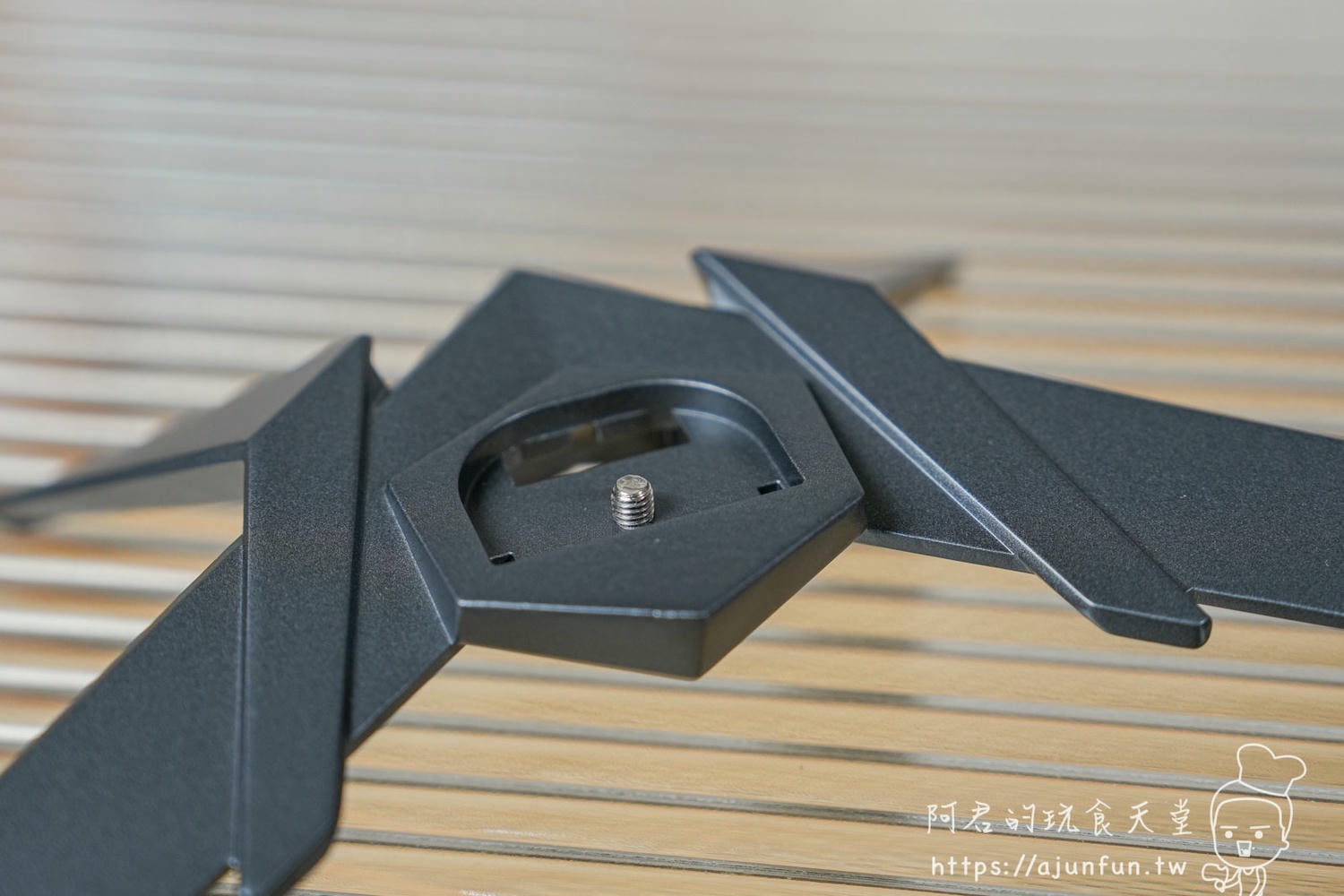

This is super important, after all, a 31.5-inch monitor wobbling around would ruin the experience.
Assembly is also quite simple: just snap it in and tighten the screws.

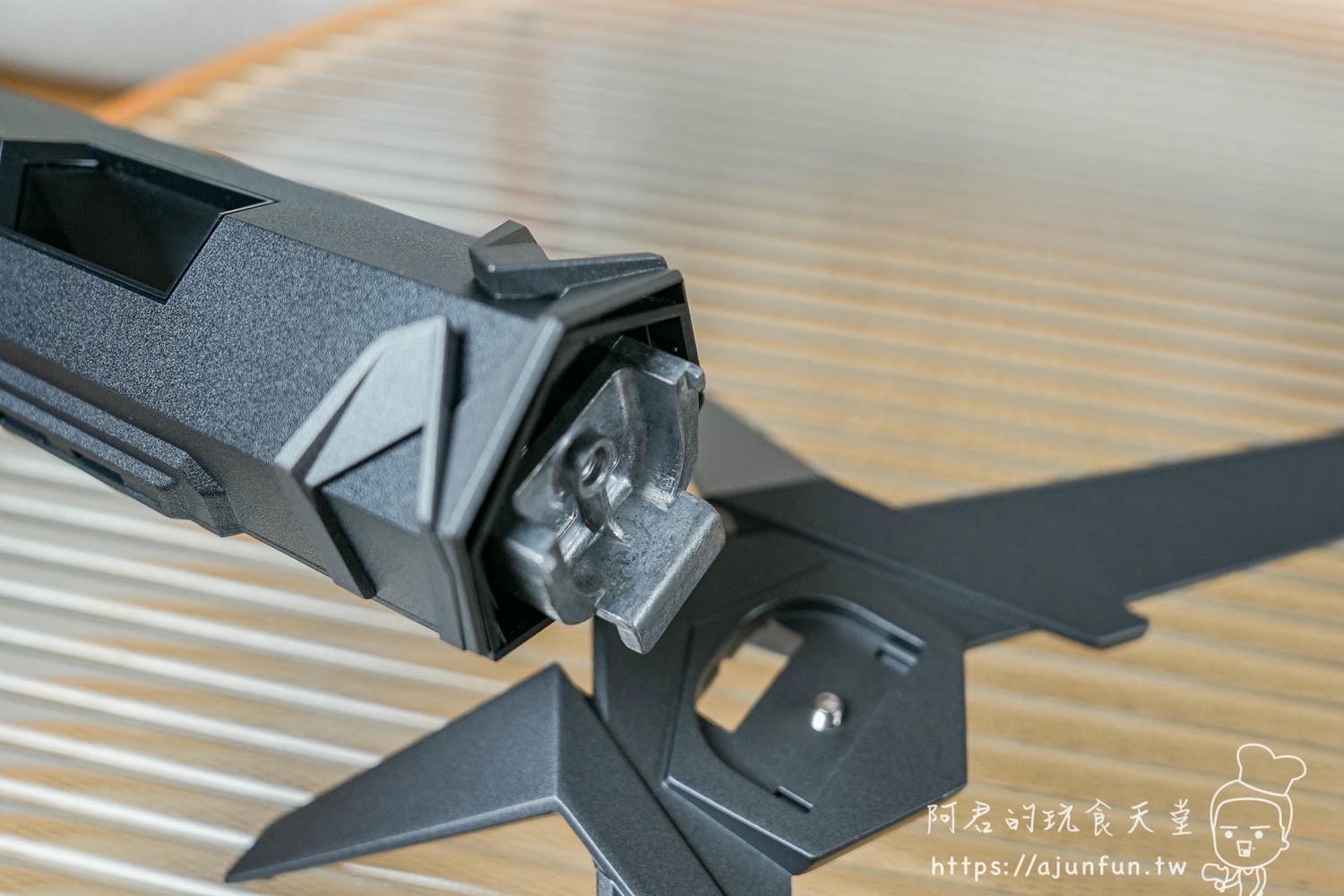

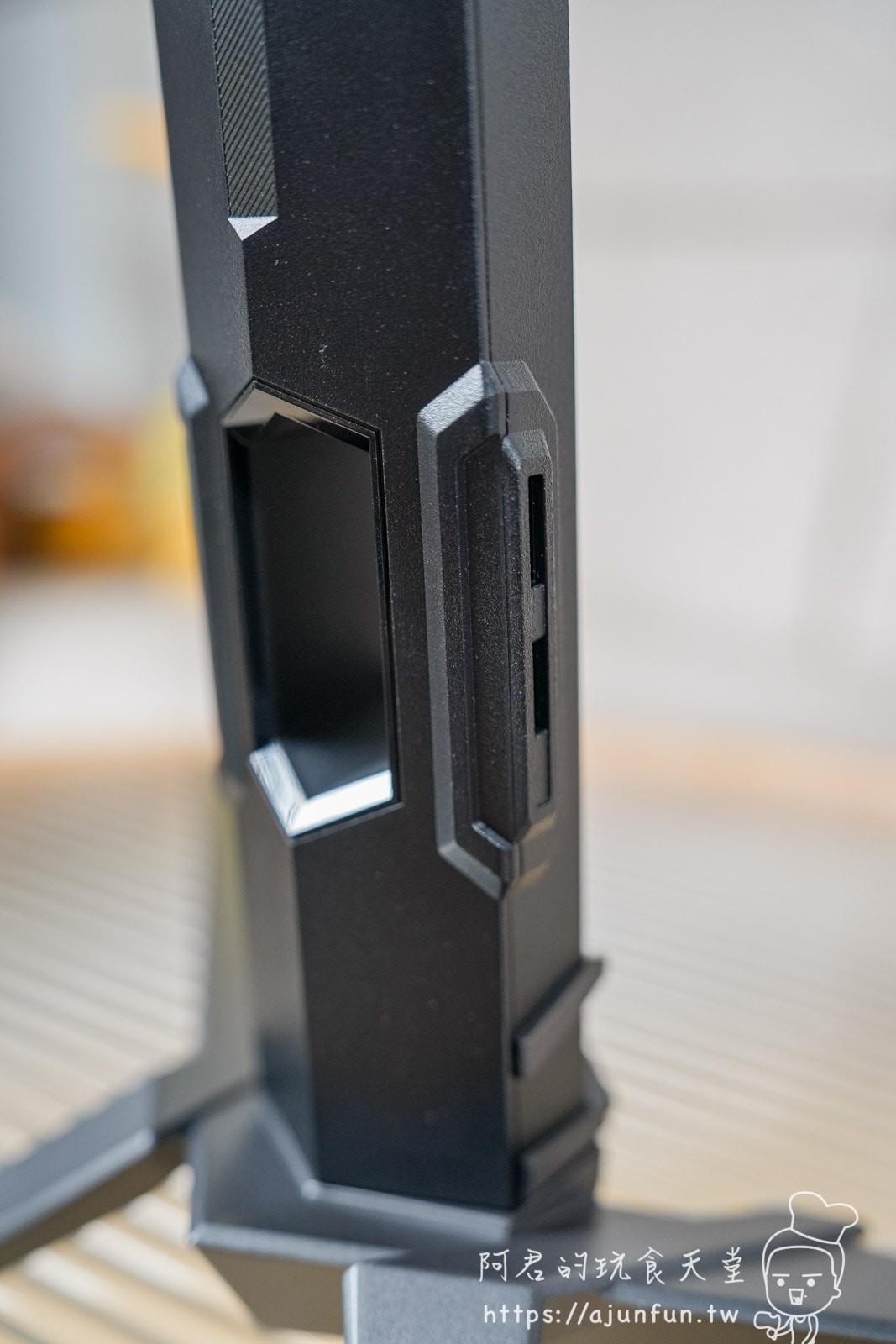


The power adapter.

Its bezels are incredibly narrow, almost unnoticeable, providing a first-class immersive visual experience.

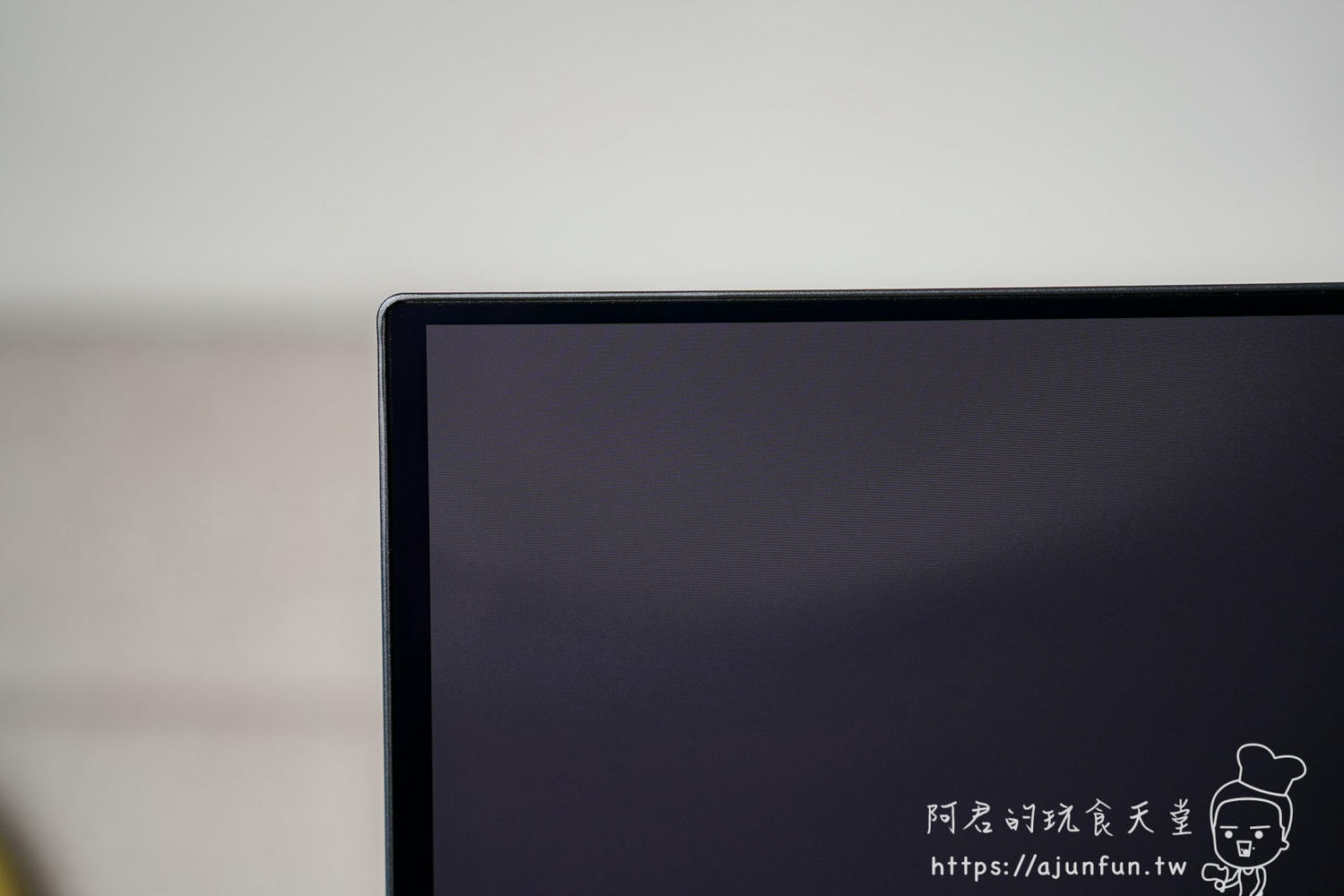



Imagine playing games or watching movies, the picture unfolds right before your eyes without any annoying black borders – isn’t that great?
The design of the back of the monitor isn’t an afterthought either. It follows a minimalist yet grand aesthetic, using a multi-material to prevent the visuals from being too monotonous.

The silver-gray Predator logo in the top left corner, set against the black body, is low-key yet stylish, immediately signaling it’s a high-end product.


Next, applause is due for the Acer Ergostand.
This stand isn’t just stable; it also allows you to adjust the screen height (15 cm up/down), tilt (-5° to 25°), and even swivel (-20° to 20°) to your heart’s content.




Whether you’re tall or hobbit-sized like me, you can find the most comfortable viewing angle. For people who use computers for long periods, this is a lifesaver for your neck!
Like me, I often sit for hours, and being able to adjust the angle makes a huge difference.
Connectivity Check: Predator X32 X2 Ports Layout
Next, let’s look at the back (no, not that kind of behind!), I mean the ports on the rear of the monitor.


The Predator X32 X2 OLED offers a fairly complete set:
- Two HDMI 2.1 ports: HDMI 2.1 is necessary to fully support the ultra-high 240Hz refresh rate at 4K resolution, and it also perfectly corresponds to the maximum quality output of new-gen consoles like the PS5 and Xbox Series X. Connecting your PC or game console is no problem!
- One DisplayPort 1.4 port: DP 1.4 also supports 4K 240Hz, giving PC gamers another option.
- One 3.5mm audio jack: For connecting headphones or external speakers.
Basically, all mainstream high-definition video input sources are covered, which is definitely enough for daily use.
Seeing is Believing: The QD-OLED, 4K, 240Hz Visual Spectacle
Alright, now for the main event – the visual performance!
This is what I believe is the most stunning aspect of the Predator X32 X2 OLED, and the most worthwhile reason to buy it (if you have the budget).
- Top-Tier Panel and Resolution: It uses a 31.5-inch QD-OLED panel. Simply put, QD-OLED combines the pure blacks and ultra-high contrast of OLED with the wide color gamut and high brightness advantages of quantum dot technology.

- The resolution is true 4K (3840 x 2160), so the image detail is impeccable. Text edges are sharp, and image details are clearly visible. The colors are incredibly vibrant and saturated; when watching scenic videos, it feels like you’ve opened a portal directly to the real view!
(Image description: On the left is a regular VA panel monitor, clearly showing differences in saturation and brightness/darkness levels.)



- Extreme Smoothness and Speed: A 240Hz refresh rate paired with a 0.03ms (GtG) response time – what does that mean?
It means the picture is so smooth you can barely perceive any lag or ghosting!
When playing FPS games, during fast mouse flicks or quick turns, the image remains clear and stable, allowing you to see every enemy movement distinctly.
Say goodbye to ghosting, starting with the Predator X32 X2 OLED! - Excellent Color and Contrast: It supports 10-bit color depth and 99% DCI-P3 wide color gamut, meaning color reproduction is very accurate. It’s perfectly suitable for professional image editing or design work.
The contrast ratio is a staggering 1,500,000:1, coupled with VESA DisplayHDR True Black 400 certification. The blacks are truly “pitch black.” When watching movies, details in dark scenes are perfectly rendered, while bright areas aren’t overexposed, resulting in fantastic light and shadow layering!
HDR peak brightness can reach 1000 nits. When viewing HDR content, bright areas really pop, delivering a powerful visual impact.

- Gaming Optimization Features: It supports AMD FreeSync Premium Pro technology, effectively preventing screen tearing and stuttering, ensuring an incredibly smooth gaming experience. The aforementioned HDMI 2.1 also allows the PS5 and Xbox Series X to perform at their full potential.
It also supports Dynamic Refresh Rate, which can lower the refresh rate in non-gaming states to save a bit of power.

- Other Convenient Features: It has two built-in 2W speakers. Well… they’re okay for basic sound, but if you’re after audio quality, external speakers are recommended.
- It supports VESA wall mounting (75 x 75 mm), so you can hang it on the wall if you wish. Most importantly, it has built-in OLED anti-burn-in protection features, like pixel cleaning and screen savers. After all, burn-in is OLED’s biggest fear, so having these protection mechanisms provides peace of mind, though you still need to be a bit mindful during daily use.
- There are also PiP (Picture-in-Picture) and PbP (Picture-by-Picture) functions, allowing you to display two different sources simultaneously, which is very convenient for those who need to multitask.
Of course, Acer’s BlueLightShield Pro low blue light technology is included, which can help reduce eye strain during long periods of use.
Getting Hands-On: Navigating the Predator X32 X2 OSD Menu
The On-Screen Display (OSD) menu is controlled by a five-way joystick located at the bottom center of the screen. Pressing it toggles power, while up, down, left, and right navigate the menu. It’s quite intuitive to operate.

The OSD menu appears at the bottom center of the screen, with a clear and understandable interface that displays the current resolution, refresh rate, HDR status, and more. It offers a wealth of adjustment options, from basic brightness, contrast, and color modes to advanced settings like Gamma values, color temperature, six-axis color adjustment, as well as gaming assist features (e.g., crosshair, refresh rate display), and OLED protection settings – it has everything.
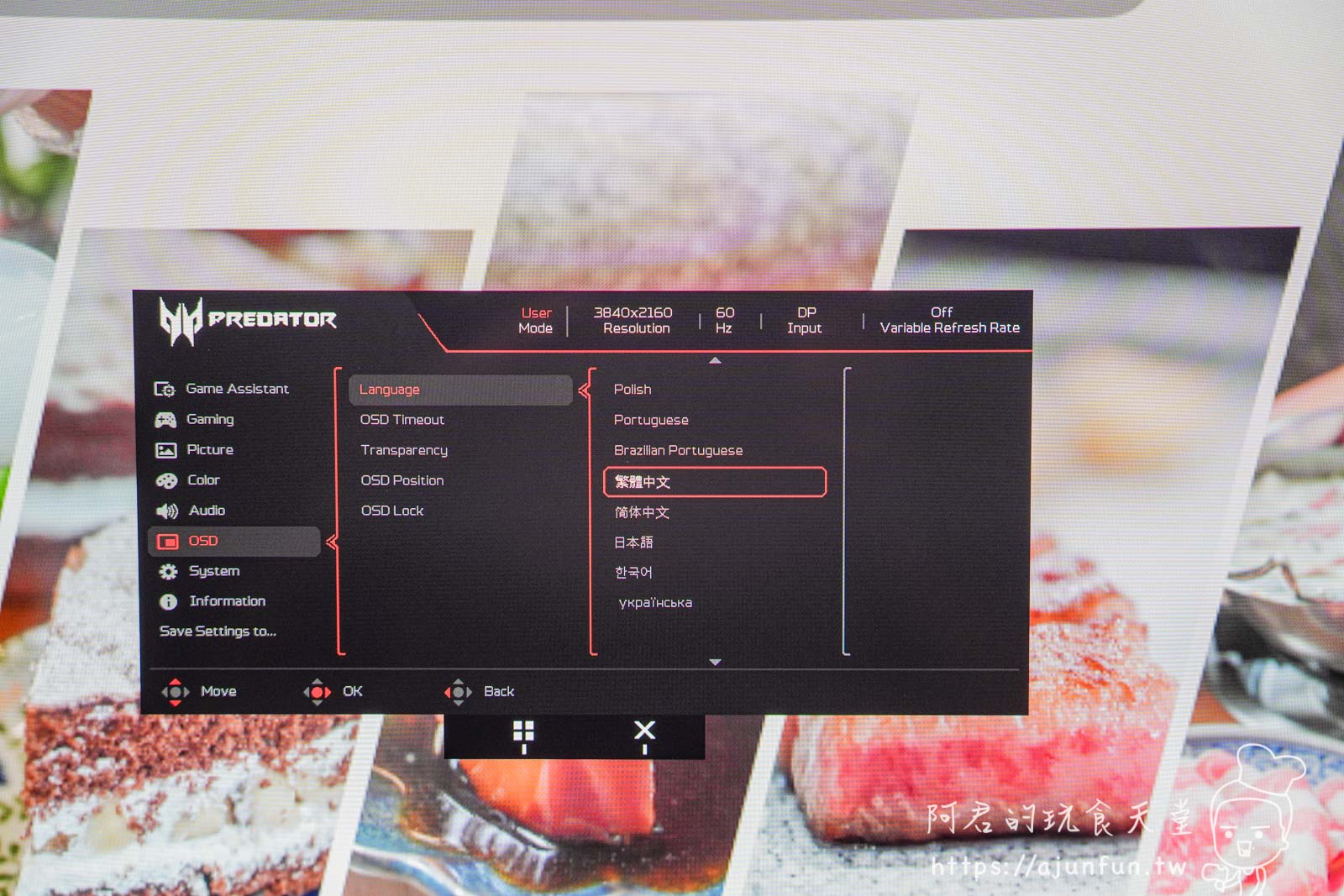
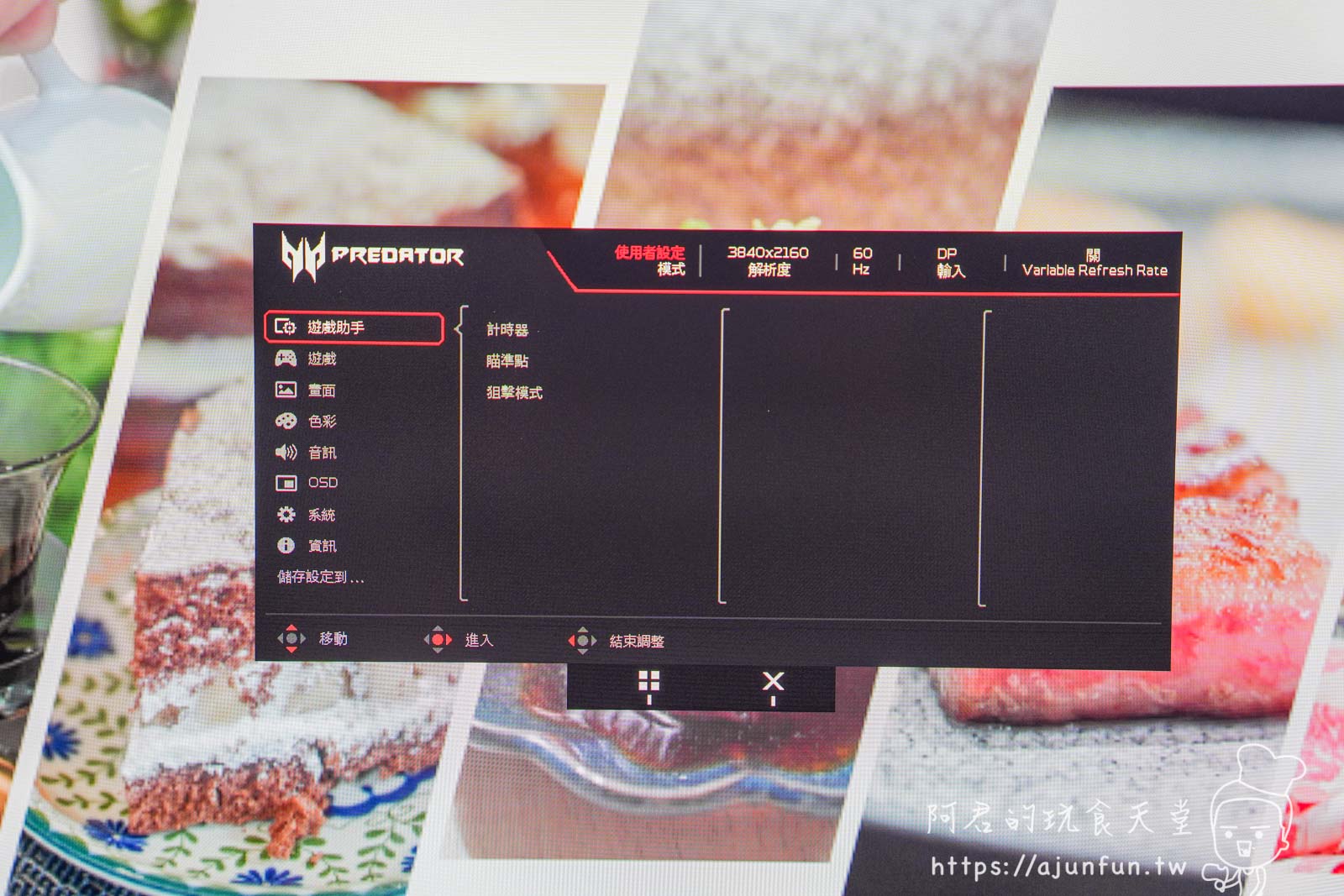
The sheer number of options can sometimes lead to a bit of analysis paralysis, but for gamers who like to fine-tune their display settings, it’s definitely a godsend.
Beyond Gaming: Versatile Uses for the Predator X32 X2
Although it’s a gaming monitor, with such top-tier specs, using it only for gaming would be a waste! I tested it in several scenarios I typically use:
- Photo Editing + Watching YouTube + Dual Monitor Application: Its 4K resolution and 99% DCI-P3 color gamut make it reliable for photo editing or video editing where color accuracy is crucial.
The large 31.5-inch screen allows for multiple windows to be open simultaneously – editing photos while researching information, or like me, having a small window open for some mindless YouTube videos.
(Image description: One host outputting to two screens, achieving a “dual monitor” setup.)

If two people use the computer at different times, sharing one host machine from different positions could be very convenient, right?
- Pure Gaming: This is definitely its home turf! Enabling 4K + 240Hz + HDR, combined with FreeSync Premium Pro, playing AAA titles like Cyberpunk 2077 or Forza Horizon 5 – the visual details, lighting effects, color saturation, plus the extreme smoothness, truly immerse you and make you lose track of time.
When playing competitive games like Apex Legends or Overwatch, the advantages of high responsiveness and zero ghosting are even more apparent. Target acquisition and tracking become much more intuitive. All I can say is, once you’ve tried it, you can’t go back!

- Binge-Watching Shows and Movies: The pure blacks and high contrast of OLED truly shine when watching movies. Especially for sci-fi or horror films with many dark scenes, details that might have been a blur on an LCD screen are now clearly visible.
Coupled with vibrant colors and HDR effects, watching Netflix or Disney+ at home is like bringing a mini cinema into your house!


The Verdict: Is the Predator X32 X2 OLED Worth Your Money?
Time for the final summary.
Honestly, with this Predator X32 X2 OLED 4K gaming monitor, the part that amazed and delighted me the most is definitely the visual shock delivered by that QD-OLED panel.
The color, contrast, and smoothness are truly among the best on the market right now. Whether for gaming, audiovisual entertainment, or creative work, it offers an unparalleled experience.

So, who is this monitor suitable for?
- Top-Tier Gamers Pursuing Ultimate Visual Quality: If you want the best gaming visuals, the highest refresh rates, the fastest response times, and budget isn’t an issue, then this is for you.
- Audiovisual Enthusiasts: If you have extremely high demands for movie picture quality and hope to enjoy a cinema-level visual experience at home, the performance of QD-OLED will definitely satisfy you.
- Creators Needing High Color Accuracy (Who Are Also Gamers): If you need accurate colors for work and also want to enjoy top-tier gaming experiences after hours, this monitor can satisfy both needs at once.
- Deep-Pocketed Tech Early Adopters: If you just want to experience the most cutting-edge display technology currently available, buy it!
So, who might need to reconsider?
- Gamers with Limited Budgets: Its price is genuinely not cheap, and there are many other options on the market with better value for money.
- Those Concerned About OLED Burn-in: Although it has protection mechanisms, OLEDs inherently carry a risk of burn-in. If you display static images for long periods or are very worried about this, you might want to think twice.
- Users Who Only Need Specific Features: If you only play specific types of games or your demands for visual quality aren’t that extreme, you might not need to go for such a high-end model.
In summary, the Predator X32 X2 OLED 4K gaming monitor is a product with extremely prominent advantages, but also an equally “prominent” price tag.
It combines the most advanced display technologies available today, delivering a breathtaking visual feast. If you are a gamer or audiovisual enthusiast pursuing the ultimate experience with an ample budget, then it is definitely a dream item worth considering. But if you are a general user or have a limited budget, you might want to look at other options that better suit your needs.
Everyone’s perception of a screen is subjective. The above is my personal experience and opinion. If I happened to criticize something you like, or if your experience differs, please bear with me! I hope this unboxing review has been helpful to those of you considering this monitor! See you in the next unboxing~~!







